Foire aux questions
Général
What is Delta Chat?
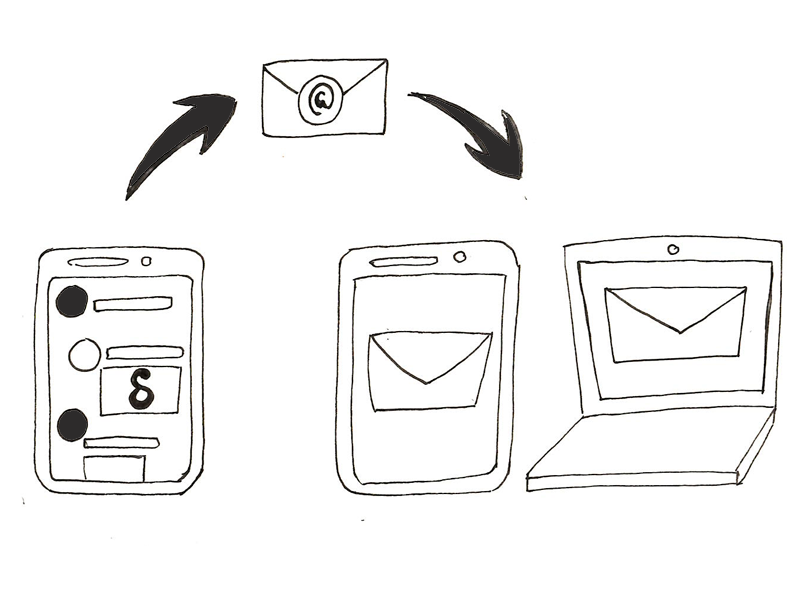
Delta Chat is a new chat app that uses e-mails for transfering messages. If you receive a chat message just use your e-mail app to read the message and reply. You are not required to sign up anywhere, go to a website or install Delta Chat.
How can i find people to chat with?
With Delta Chat, you can write to every existing e-mail address - even if the recipient is not using the Delta Chat App. This is one of the biggest differences to other messengers: There is no need for the receiver to install the same app as yours.
Quels sont les avantages de Delta Chat par rapport aux autres messageries?
- Independent of any company or services. You own your data.
- Your data are not saved on a central server; this way, in contrast to most other messengers, Delta Chat even protects your metadata (who writes to whom?)
- You do not distribute your address book to anyone.
- Fast by the use of Push-IMAP
- Largest userbase - receivers not using Delta Chat can be reached as well
- Compatible - not only to itself
- Elegant and simple user interface
- Distributed system
- No Spam - only messages of known users are shown by default
- Reliable - safe for professional use
- Trustworthy - can even be used for business messages
- fully Open Source and Standards based
Quels messages apparaissent dans Delta Chat?
Delta Chat affiche automatiquement …
- Messages from contacts in your address book
- Messages from contacts contacted by you
- Replies to messages sent by you
Les autres messages n’apparaissent pas automatiquement. Vous pouvez voir les autres messages dans le menu principal de ** demandes de contact ** et, si vous le souhaitez, commencer une conversation à partir de là.
Qu’en est-il des spam?
- Messages in common spam folders are ignored and contained addresses are not considered as known contacts.
- As messages from unknown contacts do not pop up automatically, normally, there’s no spam.
- However, if needed, you can block any contact.
Delta Chat prend-il en charge les images, vidéos et autres pièces jointes?
- Oui. À côté du texte brut, toutes les pièces jointes sont affichées comme des messages séparés. Les messages sortants recevront automatiquement les pièces jointes nécessaires.
Est-ce que Delta Chat prend en charge les courriels en HTML?
- Oui, si le courriel entrant manque d’une partie en texte brut, Delta Chat convertit les courriels HTML en texte brut. Les courriels sortants utilisent toujours du texte brut.
Groupes
Comment puis-je créer un groupe?
- Select Add group from the “Sandwich menu” in the upper right corner of the chat overview.
- On the following screen, select the group members and hit the check mark in the upper right corner. After that, you can define a group name.
- As soon as you write the first message in the group, all members are informed about the new group and can answer in the group (as long as you do not write a message in the group the group is invisible to the members).
How to add members to a group?
- Chaque membre du groupe a les mêmes droits que les autres. Pour cette raison, chacun peut supprimer tous les membres ou en ajouter de nouveaux.
- Pour ajouter ou supprimer des membres, cliquez sur le nom du groupe dans le chat.
What is a verified group?
- A “verified group” is an experimental feature (as of January 2019). By adding one another through QR-code scans a group of “verified” members can talk with each other. It enforces e2e group encryption that is safe against provider or network attacks. However, some user-tests and feedback suggests that UX and implementation changes makes sense. Recent discussions can be found here: https://countermitm.readthedocs.io/en/latest/new.html
Je me suis retiré(e) du groupe par accident.
- As you’re no longer a group member now, you cannot add yourself again. However, no problem, just ask any other group member in a normal chat to add you again.
Je ne veux plus recevoir les messages d’un groupe.
-
Either delete yourself from the member list or delete the whole chat. If you want to join the group later again, ask another group member to add you again.
-
As an alternative, you can also “Mute” a group - doing so, you’ll get all messages and can still write but you’re no longer notified of any new messages.
Chiffrement
Does Delta Chat support end-to-end-encryption?
- Yes. DeltaChat implements the Autocrypt Level 1 standard and can thus e2e-encrypt messages with other Autocrypt-capable apps.
Que dois-je faire pour activer le chiffrement bout en bout?
-
Rien.
-
Delta Chat apps (and other Autocrypt-compatible e-mail apps) share the keys required for end-to-end-encryption automatically as the first messages are sent. After this, all subsequent messages are encrypted end-to-end automatically. If one of the chat partners uses a non-Autocrypt e-mail app later messages are not encrypted until an Autocrypt-compliant app is available again.
-
If you want to deactivate the end-to-end-encryption, use the corresponding setting at “Settings / Advanced settings”.
Si le chiffrement bout en bout n’est pas disponible, la connexion n’est pas chiffrée?
- No. With most e-mail servers transport encryption (TLS) is used then.
Comment puis-je vérifier le chiffrement?
-
If a little padlock is shown beside a message, this implies that the message is end-to-end-encrypted and is sent from the given sender and your answer will be end-to-end-encrypted as well.
-
If there is no padlock, the message is usually transported unencrypted eg. because you or the sender have disabled end-to-end-encryption or the sender uses an app that does not support end-to-end-encryption.
Comment puis-je vérifier l’expéditeur?
Le profil de l’utilisateur affiche des informations supplémentaires:
-
You can tap “QR Invite code” on Android and then use the “scan QR code” button on another device to scan this code. If both devices are online they will introduce a chat channel with each other (if it doesn’t exist already) and also the encryption keys will be verified.
-
For an end-to-end-encryption, Delta Chat shows two fingerprints there. If they are the same on the device of your chat partner, the connection is safe.
-
For transport encryption, this state is just shown there
Quels standards sont utilisés pour le chiffrement bout en bout?
- OpenPGP. Le transport des clés s’effectue via Autocrypt.
Can I re-use my existing private key?
-
Oui. La meilleure façon est d’envoyer un message de transfert de clé Autocrypt à partir de l’autre client de courriel. Cherchez quelque chose comme Lancer le transfert de clé Autocrypt dans les paramètres de l’autre client et suivez les étapes indiquées là.
-
Sinon, vous pouvez aussi importer les clés manuellement avec le menu “Paramètres avancés / Gérer les clés privés”. Attention: assurez-vous que la clé n’est pas protégée par un mot de passe ou enlevez le auparavant.
If you don’t have a key or don’t even know you would need one - don’t worry: Delta Chat generates one as needed, you don’t have to hit a button for it.
Multi-client
Puis-je utiliser Delta Chat sur plusieurs appareils en même temps?
If you want to use the same account on different (Autocrypt capable) devices, you have to synchronize their encryption capabilities:
-
On the first device, choose “Advanced settings / Send Autocrypt Setup message” and click until a “security number” is shown.
-
On the other device, wait for the “Autocrypt Setup Message” to arrive and click on it which should prompt you for the security number.
-
you are now successfully synchronized and can use both devices for sending and receiving e2e-encrypted messages with your communication partners.
Divers
Does Delta Chat work with my e-mail-provider?
- With a rather good chance: Yes :)
However, some providers need special options to work properly; users have collected some of them in the forum at Provider Overview
Je suis intéressé par les détails techniques. Pouvez-vous m’en dire plus?
- Voir la page des standards utilisés dans Delta Chat.